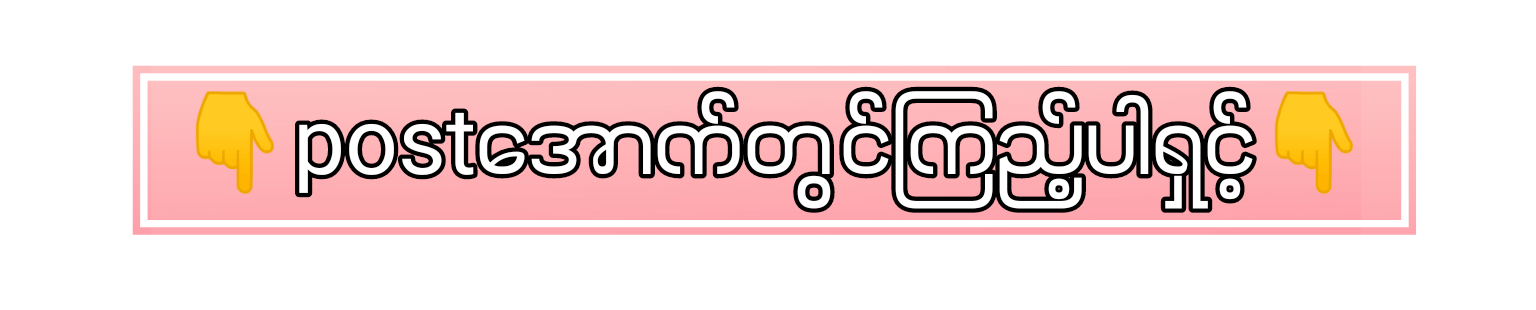Apple iOS 16.5 Update Breaks iPhone and iPad Dongle Compatibility: Exploring the Impact and Solutions
Introduction:
Apple’s iOS updates are eagerly awaited by millions of users worldwide, as they often bring exciting new features, enhanced security, and improved performance to iPhones and iPads. However, no software update is immune to the occasional hiccup, and the release of iOS 16.5 has left some users frustrated. This update, intended to bring further advancements, has inadvertently caused compatibility issues with certain dongles used to connect external devices to iPhones and iPads. In this article, we will delve into the details of this problem, discuss its impact on users, and explore potential solutions.
Understanding Dongles and Their Importance:
Dongles are small adapters that enable users to connect various external devices, such as headphones, microphones, or even Ethernet cables, to their iPhones and iPads. They serve as intermediaries, bridging the gap between the device’s Lightning or USB-C port and the desired peripheral. Dongles have become an essential accessory for many users who rely on them for expanded functionality and convenience.
The Compatibility Issue:
With the release of iOS 16.5, a significant number of users have reported that their dongles, which were previously working flawlessly, no longer function as intended. This unexpected incompatibility has caused inconvenience and frustration for individuals who heavily rely on external devices for work, entertainment, or creative pursuits.
Affected Devices and Dongles:
The compatibility issue primarily affects devices running iOS 16.5, including various models of iPhones and iPads. While not all dongles are affected, reports suggest that a significant number of third-party adapters have experienced compatibility problems. Commonly affected dongles include Lightning to 3.5mm audio adapters, Lightning to USB adapters, and USB-C hubs.
Impact on Users:
For users who heavily rely on dongles to connect their devices to essential peripherals, the loss of compatibility has significant repercussions. Musicians and audio professionals using Lightning to 3.5mm audio adapters may find themselves unable to use their favorite headphones or professional-grade audio equipment. Similarly, photographers or videographers using USB-C hubs to transfer large files from their cameras or connect external monitors may face setbacks in their workflow.
Workarounds and Potential Solutions:
While it’s unfortunate that iOS 16.5 has disrupted dongle compatibility, Apple is known for its commitment to resolving software issues promptly. In the meantime, users facing compatibility problems can explore several workarounds:
1. Check for Dongle Firmware Updates: Some dongle manufacturers may release firmware updates to address compatibility issues. Visit the manufacturer’s website or contact their customer support for information on potential updates.
2. Apple’s Lightning to 3.5mm Audio Adapter: For users experiencing problems with audio adapters, Apple’s own Lightning to 3.5mm audio adapter may still offer compatibility. Though this may not be an ideal solution for those who prefer third-party adapters, it can serve as a temporary fix.
3. Contact Apple Support: If the issue persists, it’s advisable to contact Apple Support directly. Apple’s support team can offer guidance and escalate the matter if necessary.
4. Downgrade iOS Version: In some cases, users may choose to downgrade their iOS version to a previous, stable release. However, this solution should only be attempted by experienced users, as it carries the risk of potential data loss and system instability.
Apple’s Response and Future Updates:
Apple is known for its commitment to user satisfaction and timely resolution of software issues. Upon becoming aware of the compatibility problem, Apple is likely to investigate and work towards a solution. Users can anticipate an upcoming iOS update, which will likely address the dongle compatibility issue and restore normal functionality.
Conclusion:
While the iOS 16.5 update has